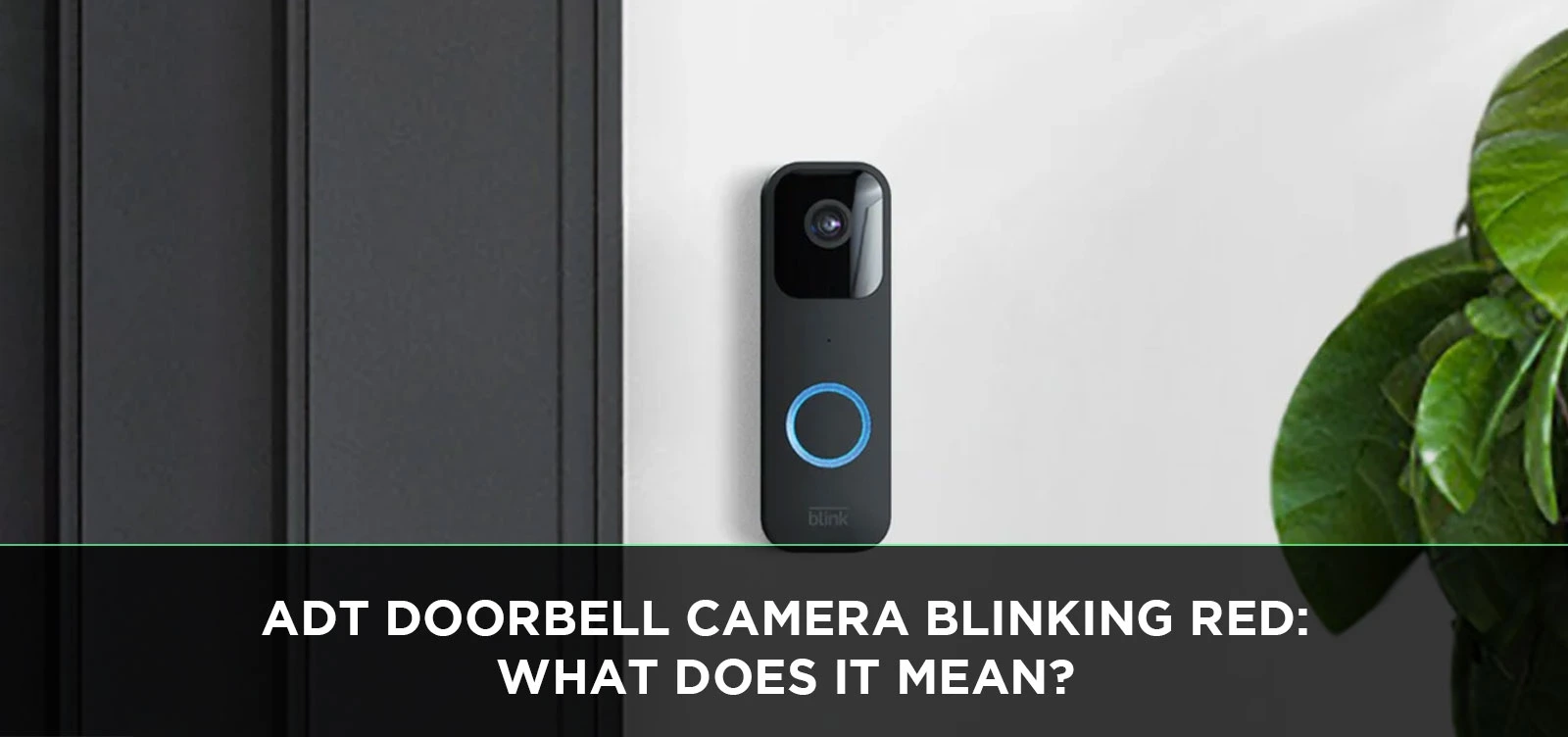In the age of advanced home security systems, the ADT Doorbell Camera has become an integral part of keeping our homes safe. However, encountering unexpected behaviors like a blinking red light on the doorbell camera can be perplexing. What does it signify? In this, we will dive into the reasons behind the ADT Doorbell Camera blinking red and what actions you can take to address it.
The ADT Doorbell Camera is designed to provide homeowners with an added layer of security, allowing them to monitor their doorstep remotely. However, encountering a blinking red light on the camera can be worrisome, often prompting homeowners to wonder if their security is compromised. Let's delve into the possible reasons for this occurrence and how to effectively address it.
Understanding the Blinking Red Light
A blinking red light on your ADT Doorbell Camera typically serves as a visual indicator that something requires your attention. It's the camera's way of communicating an issue that needs resolution.
Possible Reasons for Blinking Red Light
Low Battery Voltage One common reason for the blinking red light is low battery voltage. When the camera's battery is running low, it triggers the blinking red light to remind you to recharge it.
Network Connectivity Issues Another possible cause is network connectivity problems. If the camera is having difficulty connecting to your Wi-Fi network, it might blink red to signal the issue.
Firmware Updates in Progress Sometimes, the camera blinks red while a firmware update is in progress. This is a normal behavior, and the camera should resume normal operation once the update is complete.
System Error or Malfunction In some cases, a blinking red light can indicate a system error or malfunction within the camera. This might require further investigation and troubleshooting.
Troubleshooting Steps
Check Battery Status If the blinking red light is due to low battery voltage, ensure that the camera's battery is charged. If the battery is old, it might be a good idea to consider replacing it.
Verify Network Connection If the camera is having trouble connecting to your Wi-Fi network, check your network settings and signal strength. Reconnecting the camera to the network might resolve the issue.
Update Firmware, if Applicable If a firmware update is in progress, allow it to complete. If the blinking red light persists after the update, consider reaching out to ADT support for assistance. Restart or
Reset the Camera If you suspect a system error or malfunction, try restarting the camera. If the issue persists, you might need to reset the camera to its factory settings.
Contacting ADT Support
If none of the troubleshooting steps resolve the blinking red light issue, it's advisable to contact ADT customer support. They can provide personalized assistance based on the specific problem you're facing.
Preventive Measures
To avoid encountering the blinking red light issue in the future, make sure to regularly check the camera's battery status and perform any recommended firmware updates. Additionally, maintaining a stable and strong Wi-Fi connection is crucial for the camera's optimal performance.
Conclusion
The ADT Doorbell Camera is a valuable tool for enhancing home security, and a blinking red light doesn't necessarily indicate a major problem. By understanding the potential reasons behind it and following the appropriate troubleshooting steps, homeowners can ensure that their camera continues to function effectively.
Call on (877) 470-7879 to get ADT Doorbell Camera now!
FAQs
1. Can I still use the camera while the red light is blinking due to a firmware update?
A: It's recommended to avoid using the camera during a firmware update to prevent any interruptions in the process.
2. How long does it take for a firmware update to complete?
A: The duration of a firmware update varies, but the camera should return to normal operation once the update is finished.
3. Will resetting the camera erase all my saved footage?
A: Yes, resetting the camera to factory settings will likely erase any saved footage. Make sure to back up important recordings before proceeding.
4. What's the average lifespan of the ADT Doorbell Camera's battery?
A: The battery lifespan varies depending on usage, but it's recommended to replace the battery every one to two years.
5. Can extreme weather conditions trigger the blinking red light?
A: Yes, extreme weather conditions can potentially affect the camera's battery and connectivity, leading to a blinking red light. Consider weatherproofing solutions for optimal performance.