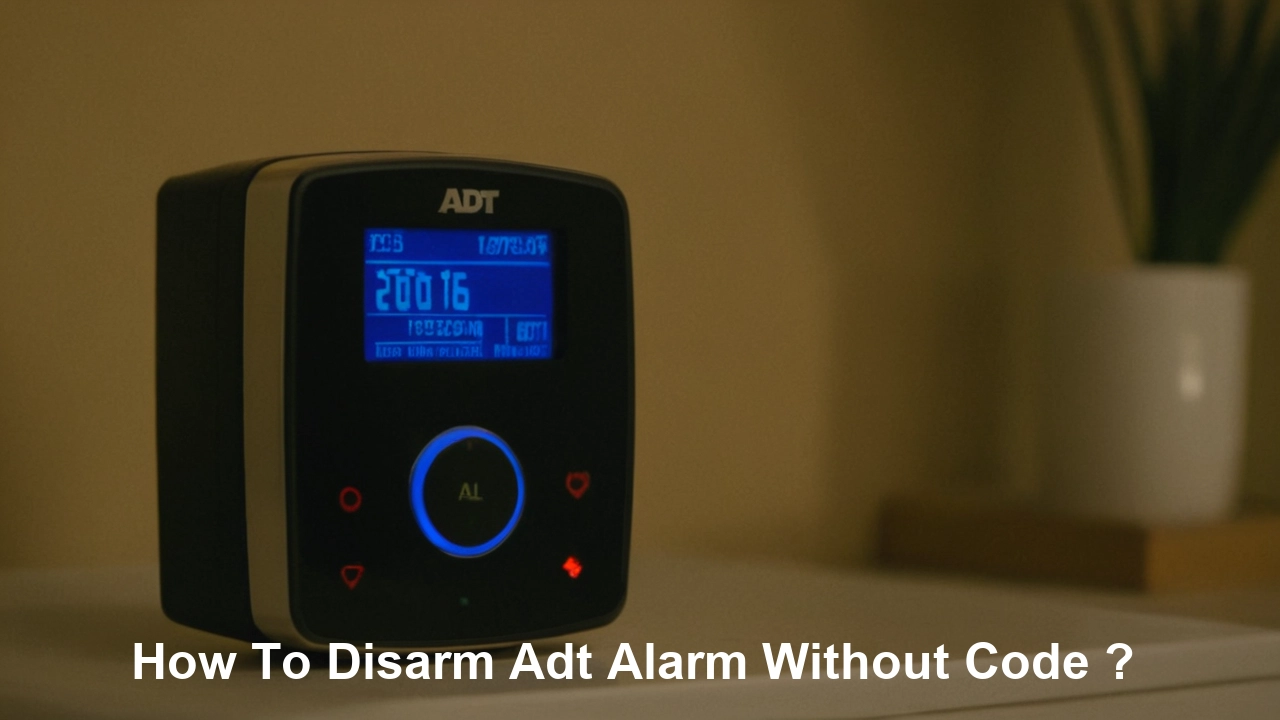How to Disarm ADT Alarm Without Code
Disarming an ADT alarm system without the code can be a challenging situation, especially if you’ve moved into a new home with a pre-installed system, forgotten the code, or are dealing with a malfunctioning alarm. ADT, one of the largest home security providers in the U.S., designs its systems to be secure, making it difficult to bypass without proper authorization. However, there are legitimate methods to disarm the system, either temporarily to stop a blaring alarm or permanently to repurpose or remove it. This comprehensive guide outlines step-by-step methods to disarm an ADT alarm without a code, addresses common scenarios, and provides tips for resetting or repurposing the system.
Why You Might Need to Disarm Without a Code
Several scenarios may require disarming an ADT alarm without the access code:
- New Homeowner: You’ve purchased a home with an existing ADT system, but the previous owner didn’t provide the code.
- Forgotten Code: The code was misplaced or forgotten, and the alarm is triggered unexpectedly.
- System Malfunction: A false alarm is triggered due to power surges, low batteries, or faulty sensors, and you can’t silence it.
- No Active Monitoring: The system is no longer monitored by ADT, but it still activates, causing noise disturbances.
- Housesitting or Temporary Access: You’re managing a property without the code and need to stop the alarm.
Warning: Disarming an ADT system without a code often involves cutting power, which may render the system inoperable until reset or reconnected. Proceed with caution and consult a professional if unsure.
Method 1: Using the Key Fob
Some ADT systems come with a key fob that allows you to arm or disarm the system remotely. If you have access to the key fob, follow these steps:
- Locate the Key Fob: Check if the previous owner left an ADT key fob, often found near the keypad or in a drawer.
- Press the Disarm Button: Hold the key fob and press the “Disarm” button. Some models require holding the button for two seconds.
- Verify Silence: If successful, the alarm should stop, and the keypad may display a “Disarmed” or “Ready” status.
Note: Not all ADT systems support key fob disarming, especially older models like the Safewatch Pro 3000. If the key fob doesn’t work, proceed to other methods.
Method 2: Powering Down the System
The most reliable way to disarm an ADT alarm without a code is to disconnect its power sources. ADT systems rely on both AC power (via a transformer) and a backup battery. Here’s how to do it:
Step 1: Locate the Transformer
- Find the Transformer: The transformer is typically a beige or brown box plugged into a standard 120V outlet, often near the control panel in a utility closet, basement, or garage.
- Unplug the Transformer: Unscrew or unplug the transformer from the outlet. Some transformers are secured to prevent accidental disconnection, so you may need a screwdriver.
- Check for Effect: The keypad may display “No AC” or start beeping, indicating the primary power is off.
Step 2: Disconnect the Backup Battery
- Locate the Control Panel: The control panel is a metal box, usually gray, found in a utility closet, basement, or garage. For wireless systems like the ADT Command, the battery may be behind the touchscreen panel.
- Open the Panel: Use a key or screwdriver to open the panel. Some panels may be locked, requiring you to drill the lock or contact ADT for access.
- Remove the Battery: Find the backup battery (typically a 12V battery) and disconnect the red and black wires by sliding the connectors off. Be cautious to avoid short-circuiting the terminals.
- Verify Shutdown: The alarm should stop, and the keypad lights should go blank, indicating the system is fully powered down.
Warning: Disconnecting the power sources will silence the alarm but may prevent the system from functioning until reconnected or reset. Ensure you have a plan to restore or replace the system if needed.
Method 3: Using Common Codes (Limited Success)
If you’re unable to power down the system or prefer to try disarming it without cutting power, you can attempt common default codes. However, this method has a low success rate, as ADT installers often change default codes. Common codes to try include:
- 1234
- 1111
- 0000
- 5555 (default installer code for some DSC panels)
Steps:
- Approach the keypad and enter one of the codes above.
- Press the “OFF” or “#” button to disarm.
- If the code fails, try another. Be cautious, as multiple incorrect attempts may lock the keypad or trigger a tamper alarm.
Note: If the system is still monitored, entering incorrect codes may prompt ADT to contact you or dispatch authorities. Contact ADT if you suspect active monitoring.
Method 4: Backdoor Reset for Specific Models
Some ADT systems, particularly those using DSC panels (e.g., NT9005 or Impassa), allow a backdoor reset to restore factory settings. This method requires precise timing and may not work on newer models like the ADT Command. Here’s how to try it:
- Power Down the System: Unplug the transformer and disconnect the backup battery, as described in Method 2.
- Power Up and Access Programming: Plug the transformer back in. As soon as the keypad shows activity (e.g., lights or LCD text), press and hold the “*” and “#” keys simultaneously for 5–10 seconds.
- Enter Default Installer Code: If successful, the system may enter programming mode. Try entering the default installer code (e.g., 5555 for DSC panels) followed by “*8” to access programming.
- Reset the Code: Set a new master code by following the panel’s programming instructions, typically found in the user manual or by contacting ADT.
Warning: This method is model-specific and may not work on proprietary systems like the ADT Command, which often requires ADT’s intervention to reset.
Troubleshooting Common Issues
If the above methods fail, consider these troubleshooting steps:
- Persistent Beeping: If the alarm continues to beep after disconnecting the transformer, the backup battery is still powering the system. Ensure the battery is fully disconnected.
- Tamper Alarm: Opening the control panel or removing sensors may trigger a tamper alarm. Disconnect power immediately to silence it.
- Locked Control Panel: If the panel is locked and you lack the key, contact ADT or a locksmith to avoid damaging the system.
- Active Monitoring: If the system is monitored, ADT may call to verify the alarm. Provide your verbal security password (if known) to avoid police dispatch.
Repurposing or Replacing the ADT System
After disarming the system, you may want to repurpose or replace it. Options include:
Repurposing Without Monitoring
ADT systems can function without monitoring, acting as a local siren system. If you reset the code using the backdoor method or obtain it from the previous owner, you can arm/disarm the system normally. Wired sensors will still work with most third-party panels, but proprietary wireless sensors (e.g., ADT Command) may require replacement.
Replacing the System
If the ADT system is outdated or unusable, consider replacing it with a modern system like Ring or SimpliSafe. These systems are easier to manage without contracts and support DIY installation. Existing wired sensors can often be integrated with new panels, reducing costs.
Note: To use an ADT system without monitoring, ensure the dialer is disabled to prevent accidental 911 calls. Consult a professional to confirm.
Contacting ADT for Assistance
If all methods fail, contact ADT at 1-800-238-2727. Be prepared to provide proof of ownership (e.g., a deed or utility bill) if you’re a new homeowner. ADT may:
- Provide the master code if you know the verbal security password.
- Guide you through a reset (requires a monitoring contract for some models).
- Send a technician to reprogram or remove the system (fees may apply).
Preventing Future Issues
To avoid future problems:
- Record the Code: Store the master code and installer code securely.
- Use the ADT App: If monitored, the ADT Pulse or Command app allows remote arming/disarming, reducing reliance on codes.
- Check Batteries: Replace the backup battery every 3–5 years to prevent false alarms.
- Label the Panel: Clearly label the control panel and transformer locations for easy access.
Conclusion
Disarming an ADT alarm without a code is possible by using a key fob, disconnecting power sources, attempting default codes, or performing a backdoor reset for specific models. While these methods can silence a blaring alarm, they may require resetting the system or contacting ADT for full functionality. Always prioritize safety by confirming no burglary is occurring before tampering with the system. For long-term use, consider repurposing the system or replacing it with a modern alternative. By following these steps and taking preventive measures, you can manage an ADT alarm system effectively, even without the original code.